We have made setting up the Chatbot demo easier for you! The previous process was for new clients to make a fake Facebook page and go through the whole Chatbot setup process using the fake Facebook page. This was a time-consuming process for both the client and our production staff.
Introducing the Chatbot Emulator - this was an internal testing tool we built and optimised to make the official Chatbot Web Demo app. We wanted to make it simple, easy to use, and mimic how Chatbot works in an actual Facebook Messenger.
It is now available for testing live GEM/Zest sites.
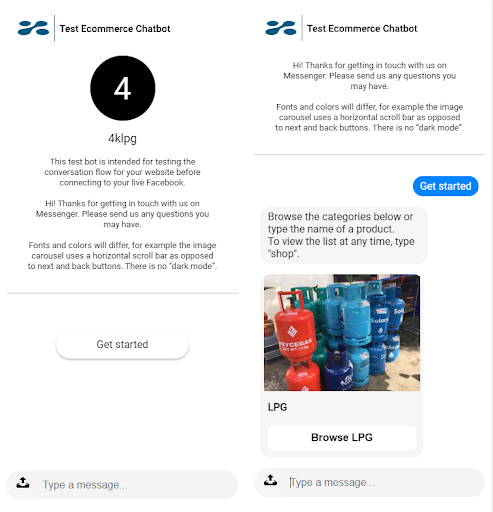
You can access it at any time using these links.
- http://shopbot.ph/< catalog_name >/play
- http://shopbot.com.ph/< catalog_name >/play
- http://shopbotfiji.com/< catalog_name >/play
You will need to replace the catalog_name with your desired Zest website catalogue name. Note: Only use an active Zest catalogue for your testing or demo. You can find your catalog_name on your URL right before your top-level domain (e.g: .com, .co.nz, .ph).
Sample link using a catalogue: http://shopbot.ph/siatonsiomai/play
If you need help getting your correct Zest website catalogue name, our support team will be happy to assist you.
