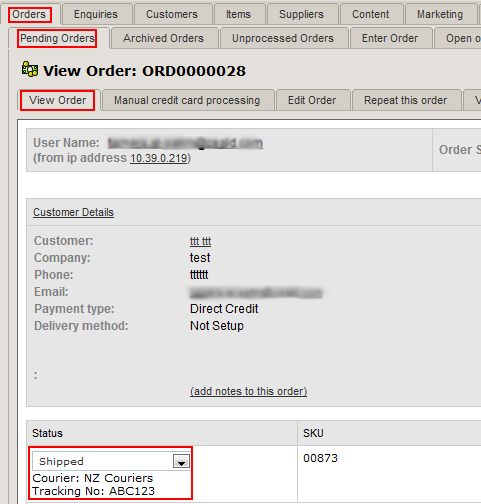Drop Shipping - Lifecycle
Below is the steps carried out from the point a supplier is setup till the items are shipped via a drop shipping method.
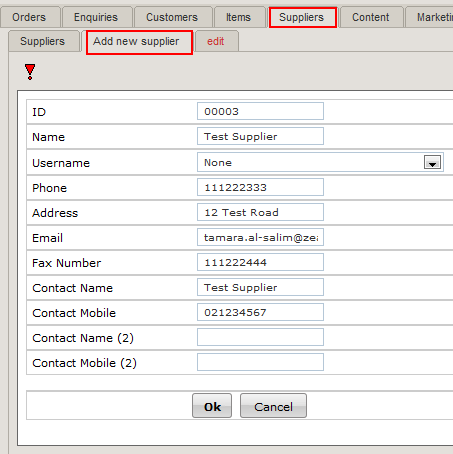
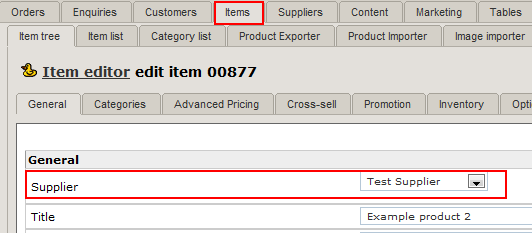
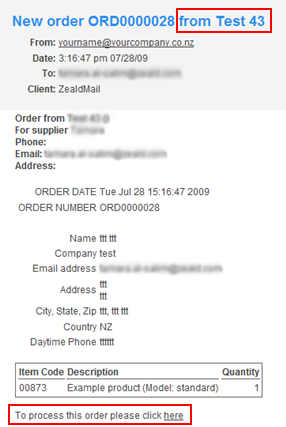
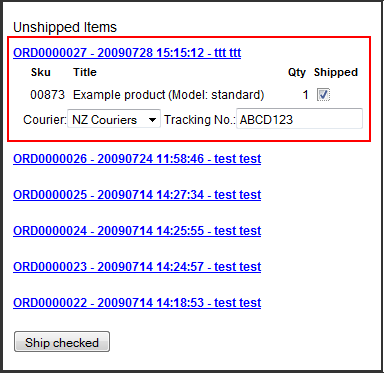
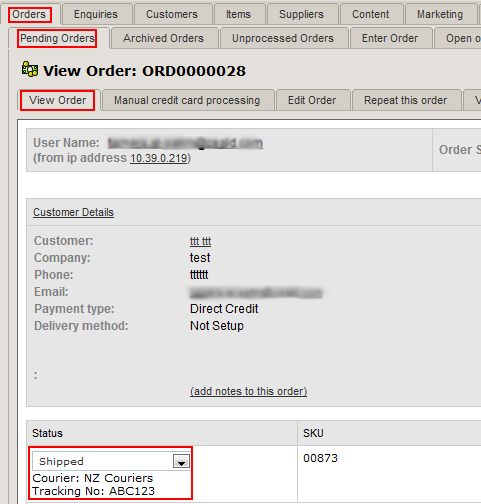
- The website administrator will need to setup a supplier via the backend (this option is only avaiable in ecommerce and ecommerce+ websites as an addon)
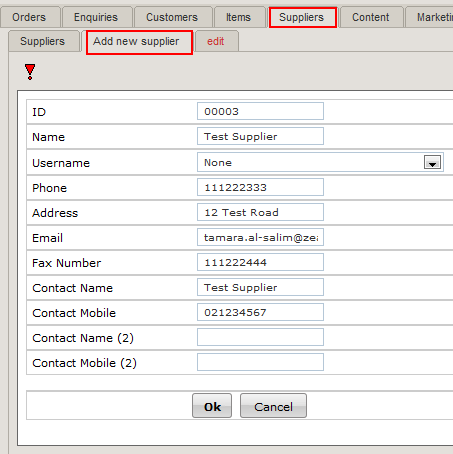
- The website administrator will need to select a supplier for items. This can be done via bulk upload or via the item editor
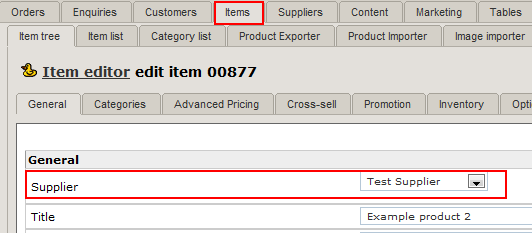
- Once an order is placed with the 'drop shipping' item, the supplier will receive an e-mail with the order details, the number of items, the address of the purchaser and which website it came from
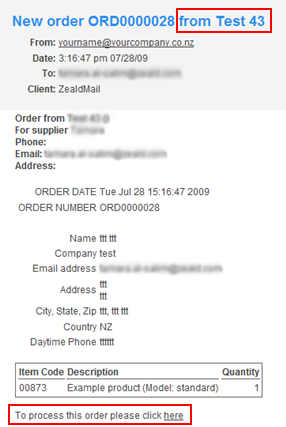
- The supplier can click to process the order, they'll be able to see all orders with their products, select the order number and choose the company they shipped it with, the tracking number and select that the item is shipped (if so)
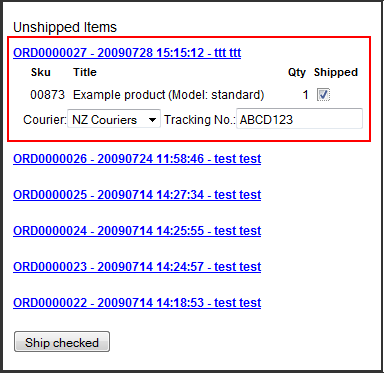
- Once the supplier confirms the order, the website administrator receives an e-mail to advise of the order status and they can then login and process the order. This will generate an e-mail to the purchaser with shipment details. Below is what the order will look like in the backend