Internal Search optimisation
Apart from Eprofile websites, all Zeald websites come with a built in internal search function. This allows users to find relevant content on the website by entering search phrases. Similar to Google (but not Google)
How does the Zeald Internal Search function work?
- User enters search phrase into the search field of a Zeald website and clicks search
- The website checks the search cache that is updated daily for the website and returns a relevant list of results, that include the search phrase.
- Results are separated into items and content pages on the search results page.
The Search results page
For websites with products, the search results page lists relevant items in a similar format to the layout of the website item category page IE. if your item category page is set to display in the grid format, the search results will also display items in a grid format. These are always displayed at the top of the page.
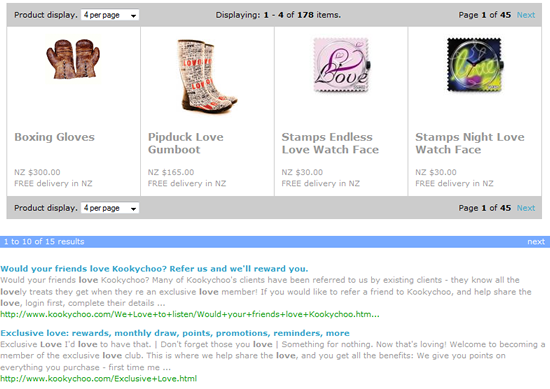
The search results page lists links to relevant content or blog pages within the site below the products information. This is displayed with the page meta title as the link and include a snippet of text from the content, which cuts off at 95 characters. The matching search phrases will be "bolded" in the snippet. It is optional to include the page address in green text below the snippet
Optimising your content to display in the search results
For items, the title, short description, detailed description, meta page title, meta page description and meta page keywords will all be relevant for the search result.For content pages, the actual content, page title, meta page title, meta page description and meta page keywords will all be relevant for the search result. This means if a user performs a search using a search phrase, and that exact search phrase is contained within any of the above field, the page or item will appear as a link in the internal search results.
How the Zeald internal search function priortises search results
When optimising your search results, you may want a particular page to appear at the top of the results page. You can alter the position of links in the search results by changing the frequency of search phrases within each of the fields described above.Each term's position is given a value based on the context in which the word appears. The value is used to artificially inflate the frequency of each term in that particular document.
- Meta title = 7
- Headings styles = 5
- Meta data = 3 (description & meta keywords)
- Text = 1
The internal search function is based on an open source application called Swishe and you can find out more about how it works: swish-e.org
What if there are no results?
You should be tracking exactly what your users are searching for on your website. There maybe many lost opportunities, which with some optimisation, could sell more of your products. You might even consider stocking certain items that your users are searching for. Find out how to measure internal searchSometimes there will simply be no results, and the website will return a simple message "Your search returned no results" and a blank page. It is a good idea to add helpful relevant information to this page, for example:
Suggestions:
* Make sure all words are spelt correctly.
* Try a different or more general search.
or perhaps popular products or a Form that allows users to enquire about an item they are looking for.
You can add content to the search results page by editing the Search results page in Live edit mode.
The Search results page for Ecommerce and Content
Zest V3 ecommerce sites internal search results page features the product search results at the top of the page and content search results underneath
Zest V4 ecommerce sites internal search results page features the product search results at the top (You can request to add the Content search results underneath if required)
Zest Services websites (non ecommerce) internal search results page features the Content results
GEM Services websites (non-ecommerce) dont have a search field by default eg -https://gem-services-dev.ourbiz.nz/services/x_marquee
The internal search for Content, spiders and returns results for Standard Content pages, Blog pages, Content Collection pages, Landing pages with rich components
How to add a form
Form Builder is available at our Online Store
